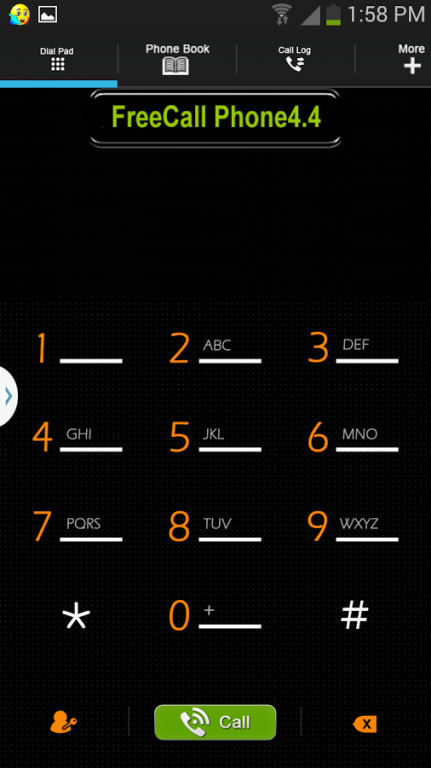Free to Call 3G 1.0
Free Version
Publisher Description
The Free International Mobile call App enables your mobile Free calling through the VoIP Global Communication Network using either a WiFi or 3G / 4G internet connection and reach to any traditional cellphone or landline which a recipient is without internet accessing. Freecall softphone offers a simple user interface and crystal sound quality for smooth Voice over IP experience under SIP system, It is a phone solution perfectly fit for all end users, IDD call service re-sellers or any business who willing to benefit from Freecall communications. Once setup an account, user will be no longer to pay for an expensive phone bill of domestic and international calls to reach either up to 45 countries. User has unlimited times and unlimited minutes to make calls in anywhere even while traveling abroad by using Wi-Fi or 3G/4G data plan on any smartphone or tablet. Freecall will not drain any carrier air-times and be sure to avoid a high roaming charges on phone bill.
Before trying to install this App, we strongly recommend you to verify your real time internet quality under 3G / WiFi by a free App “Speedtest.net” which you also can find in the Google store. A minimal requirement of both Upload / Download speed must be required not less than 0.3Mbps (300Kbps) for a smooth talk and highly recommend to reach a higher than 1Mbps (1,000Kbps) speed in order to get a crystal quality conversation. In case your speed either on Upload or Download might be not fulfill a limit, don’t try to download and send an e-mail to us for an advance solution. We will offer 2G plan or hardware devices like IPcall-200 or IPbox-300 (ATA) to you.
COUNTRY COVERAGE::
To see where you will able to call, refer the link http://www.voip-guide.info
NOTE:
There is a trial account available for testing with 20 minutes. After trial testing, user will be required to subscribe with a year plan. One cost is offered with unlimited minutes without any hidden cost and monthly bill in a full year. Please feel free to contact us with the following information required for a trial account before downloading.
1. What is Brand and model of your mobile phone?
2. Where are you located?
3. Which country do you want to call?
Your request for a trial account is sent to info@mobile.freenet2call.com with a subject: "Freecall Trial Acc. Request"
For any Unlimited Freecall Service business opportunity; expect to open Freecall service in your country, please send your request and basic information to info@mobile.freenet2call.com with a subject: "Freecall Business Opportunity"
FEATURES:
*Simple Configuration:
-Just 2 steps to finish account setup.
-Speaker / Mic gain control
*Telephony/VoIP Features:
-Enable/ disable STUN server.
-Support VPN
-Available for DND to receive incoming calls from an usual mobile and PSTN landline.
-Make/Receive VoIP calls over WiFi; or 3G / 4G.
-Access to existing contact list.
-Call history.
-Configurable DTMF 2833/4733
-Built-in G.729 ; G.711u ; G.711a codecs
SUPPORT:
For details, visit the Freecall service web: www.voip-guide.info
Get technical support, email: info@mobile.freenet2call.com
Keywords : SIP, VoIP, dialer, Client, Voice Over IP, talk free, free softphone, SIP softphone, SIP phone, telephony, softphone software free, VoIP phone free, softphone SIP, PBX, virtual PBX, Internet phone, free phone,international,calling,free calls,skype,vonage
About Free to Call 3G
Free to Call 3G is a free app for Android published in the Telephony list of apps, part of Communications.
The company that develops Free to Call 3G is Freecall Provider Team. The latest version released by its developer is 1.0.
To install Free to Call 3G on your Android device, just click the green Continue To App button above to start the installation process. The app is listed on our website since 2015-02-03 and was downloaded 46 times. We have already checked if the download link is safe, however for your own protection we recommend that you scan the downloaded app with your antivirus. Your antivirus may detect the Free to Call 3G as malware as malware if the download link to com.dialer.freetocalls is broken.
How to install Free to Call 3G on your Android device:
- Click on the Continue To App button on our website. This will redirect you to Google Play.
- Once the Free to Call 3G is shown in the Google Play listing of your Android device, you can start its download and installation. Tap on the Install button located below the search bar and to the right of the app icon.
- A pop-up window with the permissions required by Free to Call 3G will be shown. Click on Accept to continue the process.
- Free to Call 3G will be downloaded onto your device, displaying a progress. Once the download completes, the installation will start and you'll get a notification after the installation is finished.